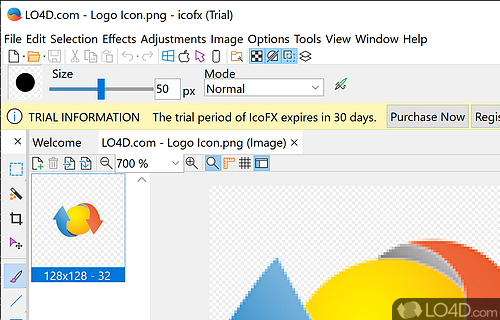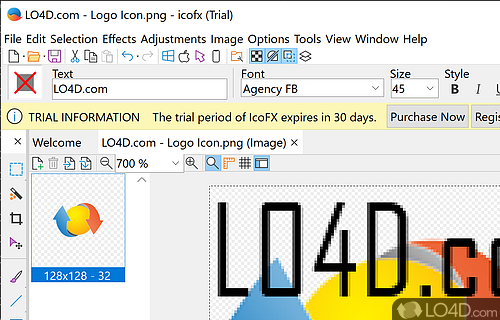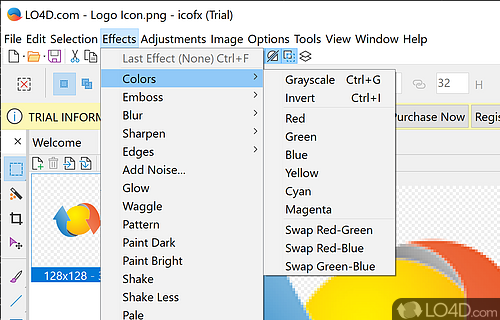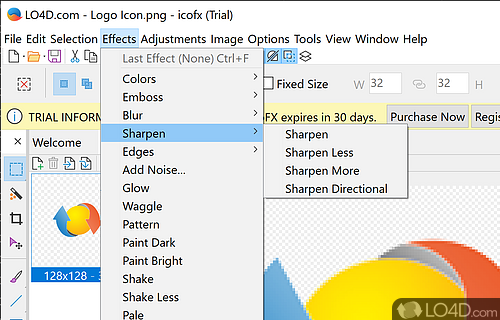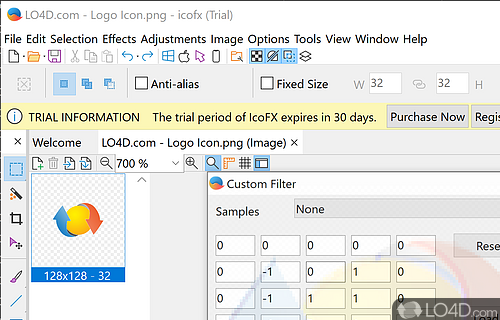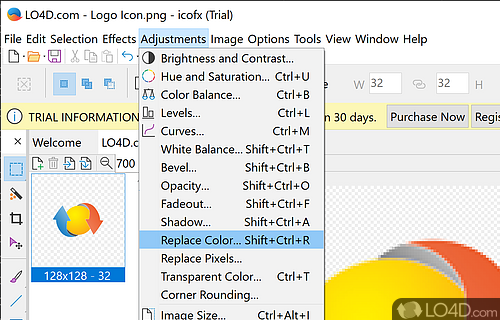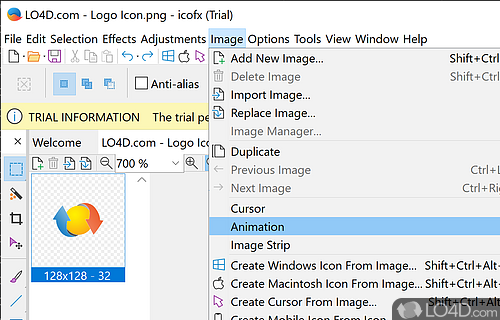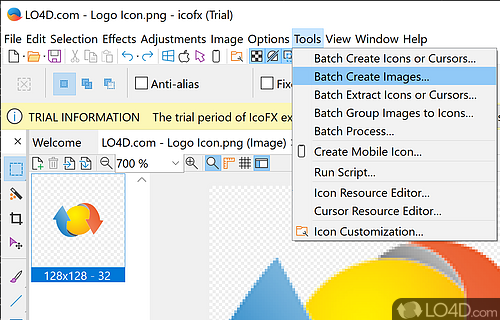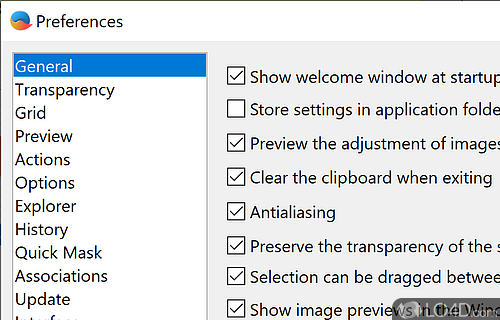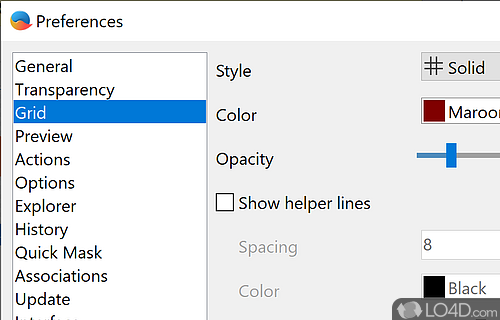Icon editing suite.
If you're in the market for a commercial icon editing suite, IcoFX might be right for you. With a range of features for professionally editing your icons, IcoFX offers those professional tools to create and touch up icons in different sizes such as 16x16, 32x32, 48x48 and higher. High resolution icons is what IcoFX can produce and with support for both Windows EXE/DLL icons and support for Mac OS X icons, IcoFX is able to give developers and graphics designers the tools they need.
Features of this software download include conversion of Mac OS X icons to Windows icons and vice versa, batch processing of import/export operations, extraction of icons from Windows EXE and DLL files, over 40 filters to apply in an image editing sense and support for Photoshop-style layers.
IcoFX is also able to create cursors for windows with full support for animation.
Features of IcoFX
- Batch processing: Automatically process multiple images.
- Brush tools: Includes painting and cloning brushes.
- Effects: Apply a variety of effects to images.
- Icon creation: Create icons from images and photos.
- Icon libraries: Manage collections of icons.
- Icon optimization: Compress icons for smaller file size.
- Image editing: Intuitive interface to edit images.
- Image filters: Apply filters to create artistic effects.
- Image formats: Supports popular image formats including PNG and ICO.
- Image optimization: Reduce image size with lossless compression.
- Layer support: Edit multiple layers with transparency.
- Output sizes: Export icons in different sizes.
- Tools: Includes selection and transformation tools.
- Transparency: Create icons with alpha channel transparency.
- Vector support: Import and export vector images.
Compatibility and License
This download is licensed as shareware for the Windows operating system from graphics editors and can be used as a free trial until the trial period ends (after an unspecified number of days). The IcoFX 3.9 demo is available to all software users as a free download with potential restrictions and is not necessarily the full version of this software.
What version of Windows can IcoFX run on?
IcoFX can be used on a computer running Windows 11 or Windows 10. Previous versions of the OS shouldn't be a problem with Windows 8 and Windows 7 having been tested. It comes in both 32-bit and 64-bit downloads.
Filed under: